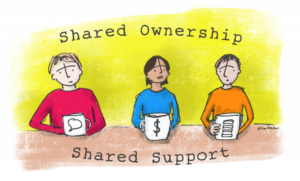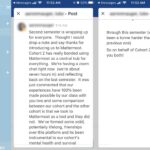Got Five Minutes? Share Your OpenETC Story
We welcome your story in this collection to show the impact of the OpenETC. You do not have to share an personally identifying information, the story is most important. Please share a story in whatever format you prefer and add any other related details in the editing space below.
Your story can be shared in a number of formats, use whatever is best for you. Introduce yourself (name is not required, but let us know if you are a teacher, student, staff), your affiliation (also optional), and how you used OpenETC services. More than that, tell us what this has meant to you. We seek something under five minutes for audio or video, but we will not punish anyone for going over. Fields marked * are required.